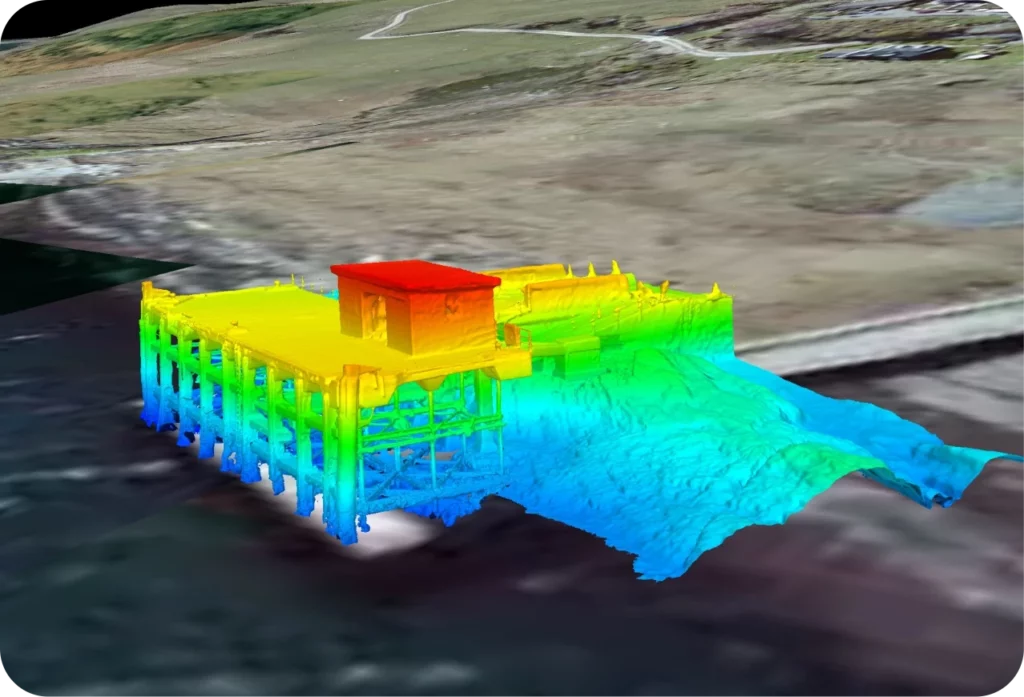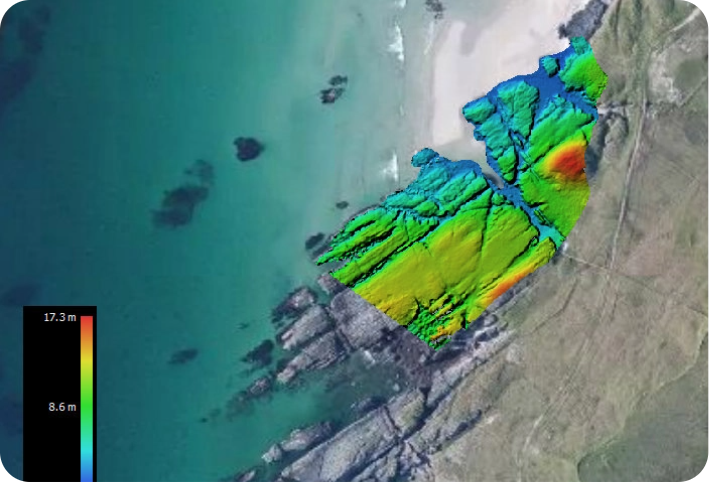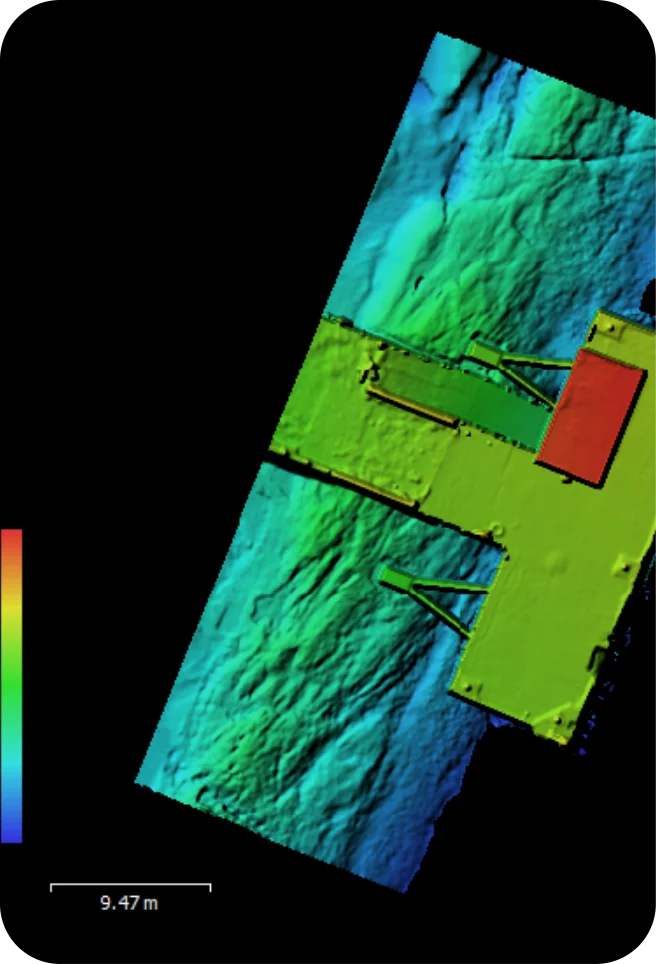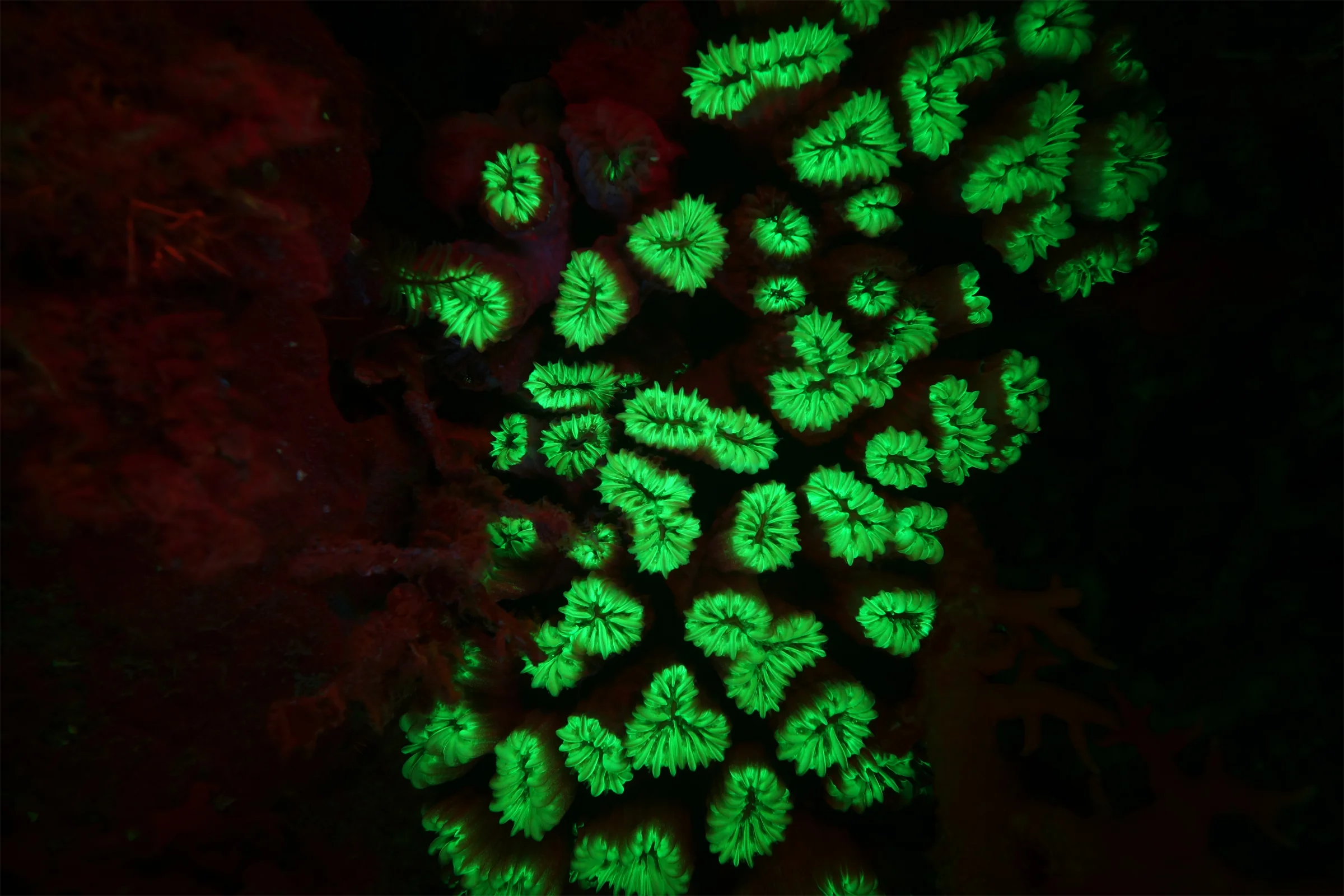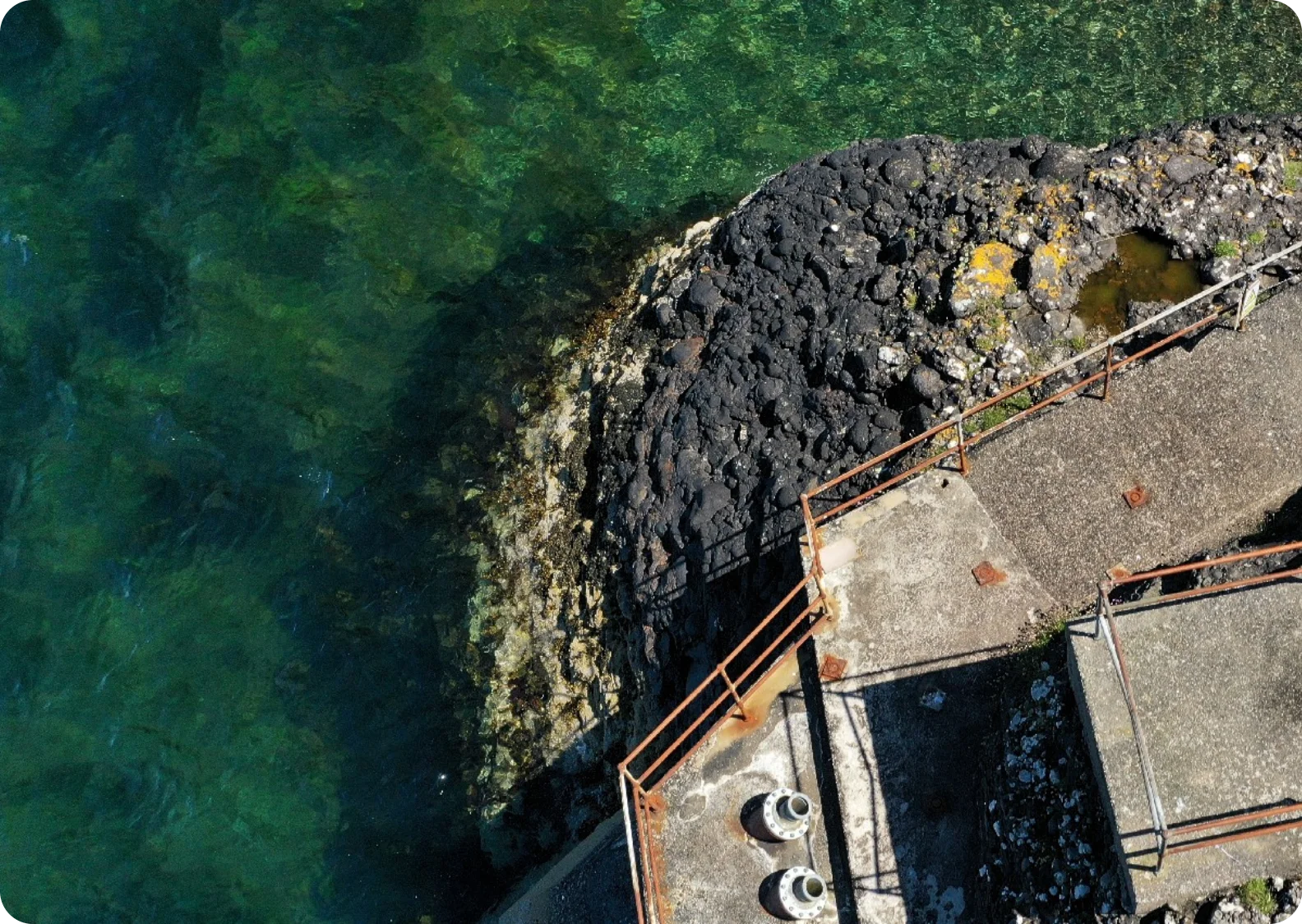Globally, coral reefs are experiencing significant impacts from climate change and direct human activities. Photogrammetry provides an ideal tool for both rapid impact assessments and long-term monitoring. Successive surveys can build up picture of change, allowing quantification of both growth and erosion on multiple scales.
Here we used photogrammetry to evaluate the efficacy of marine protected areas in the Philippines as well as assess the effects of dynamite fishing outside of these zones.
Inside the Bilangbilangan Marine Protected Area, on the west of the Danajon Bank reef system in the Philippines, community led efforts have prevented the use of destructive fishing efforts, most notably dynamite fishing. This small scale MPA was established in 1999, and is now dominated by branching, complex coral forms, with commensurately high fish biomass and diversity.
Outwith the Pandanon Marine Protected Area, the prevalence of dynamite fishing has reduced much of the substrate to blasted rubble, with only hardy, mobile coral species showing any ability to survive. The diversity and biomass of the fish in the area is lower than within the MPAs, both due to the lack of niche availability and the non-specific nature of dynamite fishing.